This module demonstrates how to set up 3 point lighting in your scene. You should almost always use more than one light in your 3D scenes to get a more realistic believable appearance.
The settings used in this demonstration are merely suggestions. Each scene is unique and may require different settings to achieve the desired result. Experiment to get the results you want.
In the video, I mentioned showing a top down view, but neglected to do so. Here is a jpeg of that view.
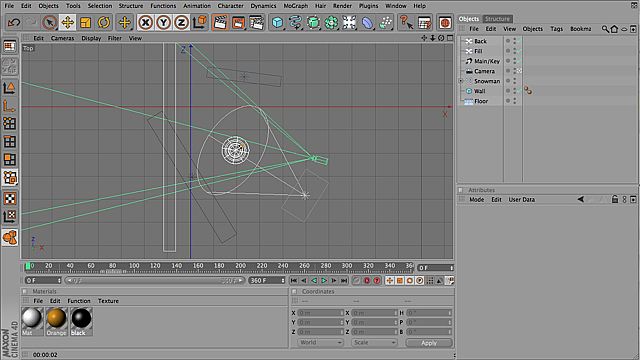

Really good info here! Travis mentioned an ‘early 3D’ look. In my classes I’ll refer to that as a very ‘CG’ look (computer generated) and it’s not a good thing. Artists simply must use multiple light sources to make professional looking work, as you can see by Travis’s final render a simple model goes from CG to beautiful with just a few lights.