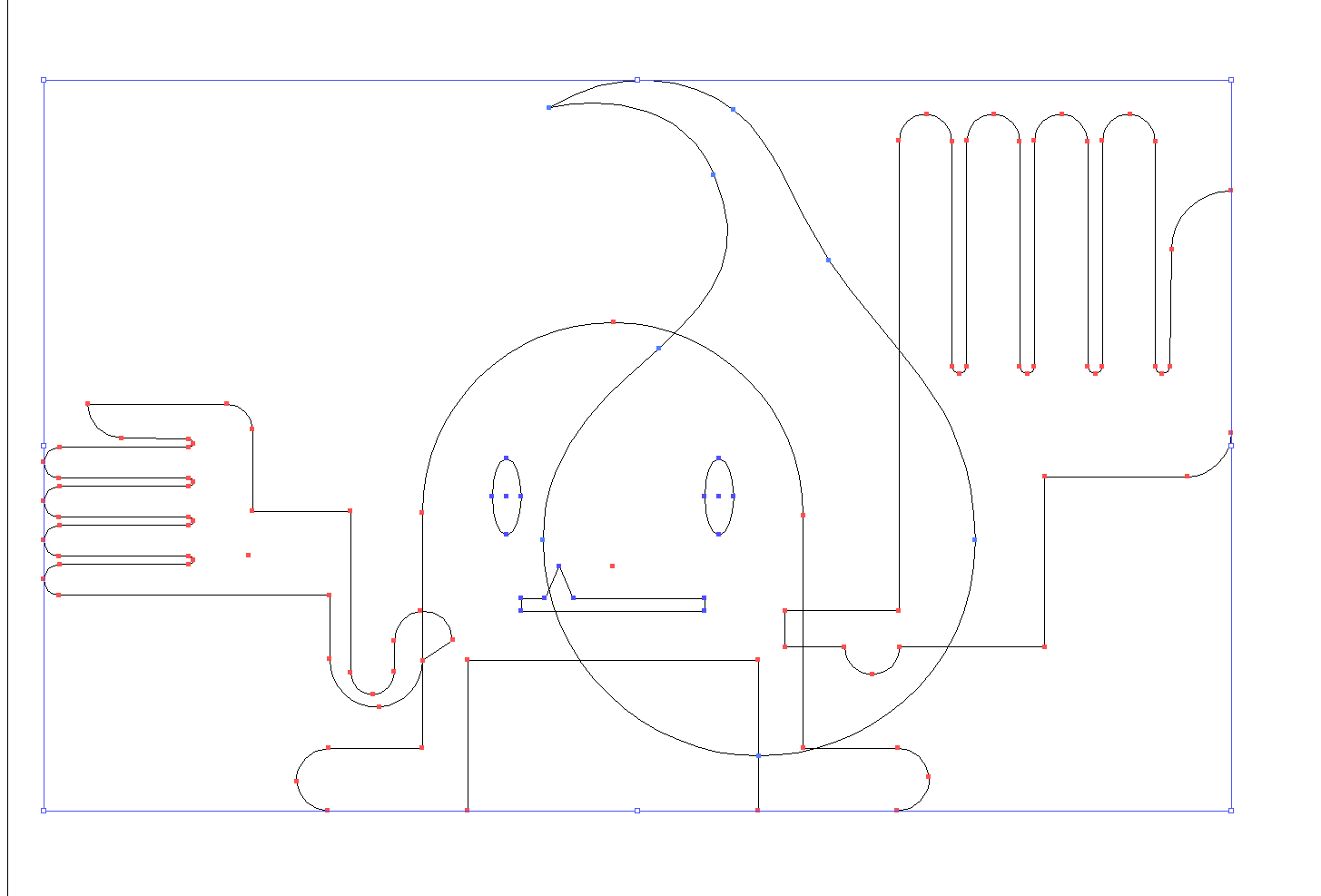This exercise will continue to introduce you to Illustrator keyboard shortcuts and demonstrate a work flow to efficiently create geometric based objects and clean vector art. The videos include common tools, a common problems encountered when cutting, pasting, selecting and joining vector objects. You can see how bezier curves ‘flow’ and about how many points are needed to make a shape – fewer is always better.
Start with the four part video series below. The requirements for completing this Exercise will include:
- The character must be based on a pencil drawing of your own creation
- The character must be geometric using alignment
- The character must have a similar number of control points and complexity (see below)
- Your background must use a similar curved gradient as demonstrated
- Page size is 8 1/2 X 11 Landscape @ 300dpi
Grading
Grading will consider your ability to demonstrate and use vector points efficiently and your ability to create objects that align (consider the way the hand has been created). Deductions will be made for loose, unorganized distribution of vector points and mis-alignment of geometric objects and shapes. Reference the Illustrator text book for examples of clean, organized geometry and bezier point distribution.
In order to create this image the following learning modules will be helpful:
Fill and Stroke
Gradient Tool
Guides and Smart Guides
Layers
Pen Tool
Selecting Points and Objects